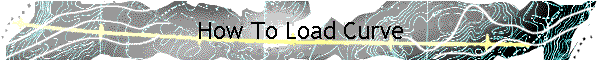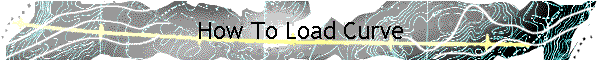How To Load Curves Into The Camera
You need to install Nikon Capture Control
the demo version will load
the curve.
Attach your D100 to the USB cable open Nikon Capture Control.
Select Image Processing
Click on Edit in the Tone Comp: section
Click Load
Select the Custom Curve you downloaded click Open then OK
That's it close Nikon Capture Control
If you go into the Camera Menu then select Shooting Menu
Under the Tone Comp selection it should show Custom.
Try starting with ISO of 200 - 400
Image Quality Fine
Resolution L
W/B Auto
I use Sharpening Low or Auto
Tone Comp: Custom
Color Mode I or II "Depends on what you plan on doing with the file"
Hue Adjust 0