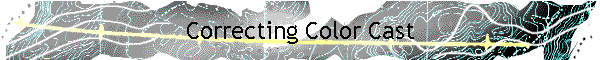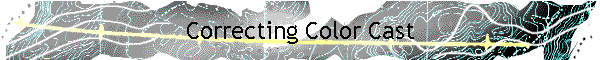|
Correcting Color Cast Using an Adjustment
Layer
|
#1 Open Photo
#2 Go to Layer \ New Adjustment Layer \ Levels (click OK)
#3 In levels window click on "Set Gray Point" the center eye dropper.
#4 Find something in the photo that looks like its 50% Gray
(look in dark shadow area) in most cases
their will be a color you can use in the photo.
You can also right mouse click and save this color
swatch and use it if you're photo doesn't have
a color that work you'll find on on this swatch!. I have found these very useful.
To use it open the swatch along with you're photo put it off to the side of
your photo and use it with step #4
|