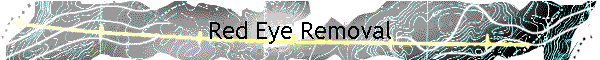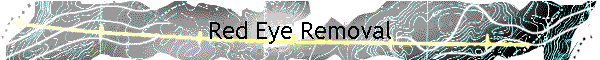Elliptical Marquee Red Eye Removal:
Follow along open your picture.
Zoom in on the red eye
-
Pick the elliptical marquee tool
-
Marquee the red on the eyes use the Shift Key
for the 2nd eye if needed
-
Next pick the sponge tool and set Sponge
Option to Desiderate
-
Move opacity around 50%
-
Apply sponge to the red till you get the
desired results
Have Fun
|