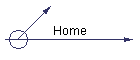
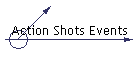
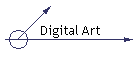
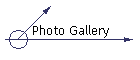


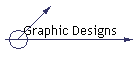
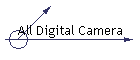

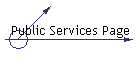




|
|
How To Convert Color Photos to Black &
White
Simple answer:
The recommended way to convert color photos to b\w is to convert it to LAB
creating 3 separate channels = Lightness, a, b then go to channels and remove
(a&b)
Not so simple answer why it works better than just converting it to Gray Scale:
The complementary Lab color space (color representation system) plots image data
in 3 dimensions along 3 independent (orthogonal) axes, one for brightness and
two for color:
L (luminance, black-white, brightness)
a (red-green)
b (yellow-blue)
Channel Content:
The luminance channel contains information on tonality and form at high
resolution. For some reason, PhotoShop and PHOTO-PAINT both refer to it as the
"lightness" channel. The chrominance (a and b) channels carry the associated
patterns of color at lower resolution.
Lab colors are uniquely specified by an (L,a,b) number triad. The vast Lab color
gamut (the set of all representable colors) includes every color the human
brain-eye can see. It also completely encompasses the RGB and CMYK gamut's.
Thus we arrive at a color representation system fully aligned with the realities
of human vision |
|



