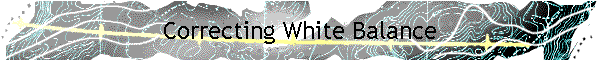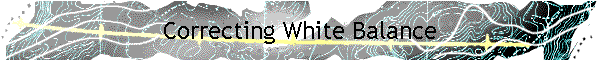|
Correcting Color Cast Using an Adjustment
Layer
|
I t's a quick and simple fix.
Open the
photo in Photoshop.
Go to
Layer\New Adjustment Layer\Levels change nothing here just click OK
You see 3 eye
droppers on the bottom left.
#1 (The Left
one sets Black Point) find something black in the photo and click on it.
#2 (The Right
one sets White Point) find something that bright white.
#3 (The
Center one sets Gray Point) find something that gray a shadow area works
well for this.
Watch what
happens to the photo colors, you can move around with the picker and try
different areas till you see what your looking just look at your photo as
you go.
|